Many nonprofits utilize QuickBooks Online (QBO) as their accounting system. Tracking grants, however, in QBO can prove difficult. Most organizations tackle this by listing their grants as “Classes” in QBO and then assigning all revenues and expenses to the appropriate Class.
However, the Association of Nonprofit Accountants & Finance Professionals (ANAFP) actually recommends organizations to track grants differently in QBO, freeing up Classes to be used differently as well.
Because an organization may have multiple grants, each grant may have a different start and end date. Because of this, utilizing Classes to track grant balances can prove difficult. For example, running a Statement of Activities by Class (P&L by Class) may not provide you with a correct ending balance on each grant if the dates selected to run that report does not incorporate each grants’ start-date.
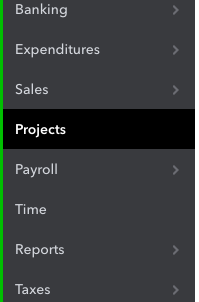 A better solution, and the process recommended by ANAFP, is to use “Projects” in QBO. Running reports in the Projects module are not date-bound. This means each Project (which will represent each individual grant) will always provide you with the available balance regardless of each grants’ start and end date.
A better solution, and the process recommended by ANAFP, is to use “Projects” in QBO. Running reports in the Projects module are not date-bound. This means each Project (which will represent each individual grant) will always provide you with the available balance regardless of each grants’ start and end date.
In addition, the use of Projects for tracking grants frees-up Classes to be used for tracking program activities instead (i.e., “education”, “mental wellness”, “social justice”) -- an essential component needed for nonprofits to track expenses by functional area (and for reporting on IRS Form 990).
Keep in mind, Projects and Classes must both be activated in QBO before they will appear within the organization’s QBO account.
You can learn more about the use of QBO by reading ANAFP s Step-by-Step Guide to Setting-Up QuickBooks Online for Nonprofits. Additional assistance on setting up QBO and utilizing QBO to track grants can be directed to ANAFP’s partner, Altiga Accounting & Financial Solutions, at info@altigasolutions.com.